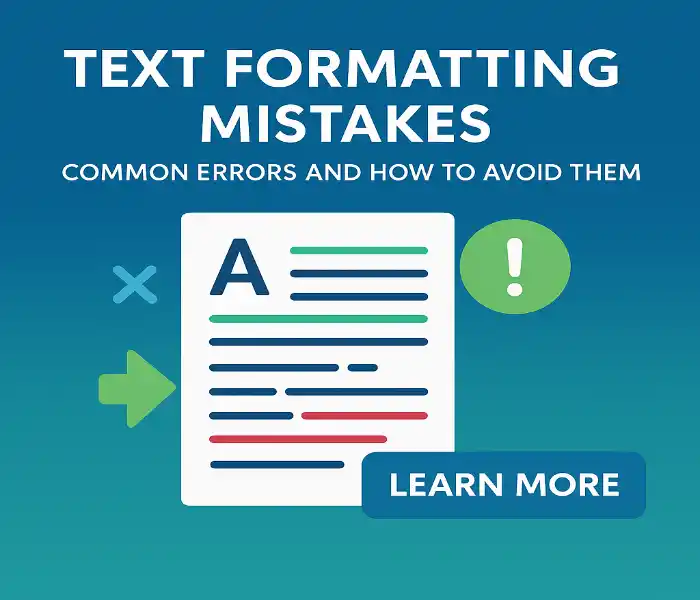Writing good content is just half the battle. The other half is making sure it looks clean and easy to read. Many writers focus so much on their words that they forget about formatting. This mistake can turn away readers before they even start reading.
Understanding Common Formatting Errors
Formatting errors happen more often than you might think. These mistakes can make even great writing look messy and hard to follow. When readers see bad formatting, they often click away fast. This hurts your chance to share your message with the world.
Why Proper Formatting Matters
Good formatting does more than make your content look nice. It helps readers stay focused and enjoy what you write. Here are the main reasons why formatting matters:
Improves the concentration abilities of their readers – Clean formatting helps people focus on your words instead of getting distracted by messy text.
Prevents formatting horror chamber experiences – Bad formatting can scare readers away. Nobody wants to read stuff that looks like a mess.
Helps Self-Publishing Authors create professional results – Good formatting makes indie authors look as professional as big publishers.
Reduces visual monotony caused by formatting faux-pas – Smart formatting keeps readers interested by breaking up the text in nice ways.
Text Formatting Mistakes in Blogs and Books
Different types of writing face different formatting problems. Books have their own set of rules, while blog posts need different care. Let’s look at the most common mistakes in each area.
One of the most common text formatting mistakes is inconsistent capitalization. This can make your content look unprofessional and harder to read. To easily fix capitalization and keep your text clean, you can use our free Text Case Converter tool.
Common Issues in Book Formatting
Book formatting can be tricky for new writers. Here are the biggest problems that show up in self-published books:
Inconsistent chapter titles and headings – Some writers change their chapter heading style halfway through their book. This looks unprofessional and confuses readers.
Ignoring page breaks and page numbers – Every chapter should start on a new page. Page numbers help readers keep track of where they are in the book.
Skipping essential elements like the copyright page – Professional books need a title page, copyright page, and table of contents. These parts make your book look complete.
Using huge letters or very small font size – Text that’s too big or too small is hard to read. Most books work best with 11 or 12-point fonts.
Mixing too many different fonts – Stick to one or two fonts at most. Times New Roman is a safe choice for body text. Too many fonts make your book look messy.
Blog Formatting Mistakes to Watch For
Blog posts have their own formatting rules. These mistakes show up in web content all the time:
Long paragraphs and consecutive one-sentence paragraphs – Both of these hurt readability. Long paragraphs tire readers out. One-sentence paragraphs can look choppy when used too much.
Overuse of punctuation marks like EXCLAMATION MARKS – Too many question marks or exclamation marks make your writing look unprofessional. Use them only when you really need them.
Unnecessary use of ALL CAPS or small letters – Writing in all caps feels like shouting. Using all lowercase letters looks lazy and unprofessional.
Adding much text without visual breaks – Big blocks of text scare readers away. Break up your content with headings and white space.
Improperly formatted CTAs or lack of a clear CTA button – Your call-to-action needs to stand out. Make it easy for readers to take the next step.
Formatting Tips for Self-Publishing Authors
How to Avoid Formatting Errors
Smart authors learn from other people’s mistakes. Here’s how to keep your book looking professional:
Follow a professional style guide – Pick one guide and stick with it throughout your whole book. This keeps everything looking the same.
Work with a book designer or web consultant – Even if you’re on a tight budget, getting help from a professional designer can make a huge difference.
Ensure consistent chapter headings and body text – Every chapter should look the same. Check your work to make sure you haven’t changed styles by accident.
Use tools like Adobe InDesign or Google Docs – Good software makes formatting easier. These tools help you avoid common mistakes.
Include a table of contents, title page, and relevant information – Don’t skip these important parts. They make your book look complete and professional.
Real-Life Example of Formatting Faux-Pas
Here’s a true story that shows why formatting matters. An indie author spent months writing a great book. But when they published it, readers complained about the formatting. The book had screwed-up space between words. It used a small font size that hurt people’s eyes. Long sentences made it hard to follow the story.
The author had to hire a book designer to fix these problems. They learned that good content needs good formatting to succeed. This real-life example shows why it’s smart to get formatting right the first time.
Best Practices for Blog Formatting
Smart Ways to Format Blog Posts
Blog formatting is different from book formatting. Here are the best ways to make your blog post easy to read:
Break up whole paragraphs with subheadings – Use headings to organize your thoughts. This helps readers find what they’re looking for fast.
Use a single image to reduce visual monotony – Pictures give readers’ eyes a break from text. They also help explain your points better.
Write clear CTAs with proper sentence case – Don’t use all caps for your call-to-action. Regular sentence case looks more professional.
Include easy navigation – Make it simple for readers to find other content on your site. Good navigation keeps people around longer.
Follow Content marketing tips to engage your audience – Know what your readers want and give it to them in an easy-to-read format.
Red Flags in Blog Formatting
Watch out for these warning signs in your web content:
Ignoring web content optimization – Online readers have a short attention span. Format your content to keep them interested.
Writing long sentences that reduce attention span – Keep your sentences short and simple. This helps readers follow your ideas better.
Stuffing new stories without proper formatting – Even great stories need good formatting to shine. Don’t let bad presentation ruin good content.
Failing to provide clear next steps – Tell readers what to do after they finish reading. Make your call-to-action obvious.
Additional Tools and Techniques for Better Formatting
Getting formatting right takes practice. Here are some extra tips to help you improve:
Use formatting tips like a cold pack for injuries – they fix problems fast. When you spot formatting errors, fix them right away.
Focus on creating content that looks as good as a great course from a professional designer. This means paying attention to every detail.
Always test your formatting with different examples. What looks good on your computer might look different on a phone or tablet.
What is Writing Format Error?
A writing format error happens when the way text looks on a page makes it hard to read or understand. These errors can include wrong spacing, bad font choices, or missing important parts like page numbers. Format errors hurt the reader’s experience and make good writing look unprofessional.
How to Format Your Web Content to Keep Your Visitors Reading
Good web formatting keeps people on your page longer. It also helps them understand your message better. The key is to make reading feel easy and natural.
Hit the Sweet Spot with the Length of Your Paragraphs
The right paragraph length makes a big difference. Most readers like paragraphs that are 2-4 sentences long. This gives them bite-sized pieces of information that are easy to digest.
Avoid huge blocks of text that fill the whole screen. Also stay away from too many short paragraphs in a row. Find the balance that works best for your topic and your readers.
Remember that lot of people read on their phones now. What looks good on a big screen might be too long on a small screen. Test your content on different devices to make sure it works everywhere.
Good formatting takes extra time, but it’s worth the effort. Your readers will thank you by staying longer and coming back for more. Start using these tips today, and watch your content become more successful.
Formatting mistakes can be avoided with the right tools and awareness. To make your text look perfect every time, use our Text Case Converter and ensure your writing always has the correct style.